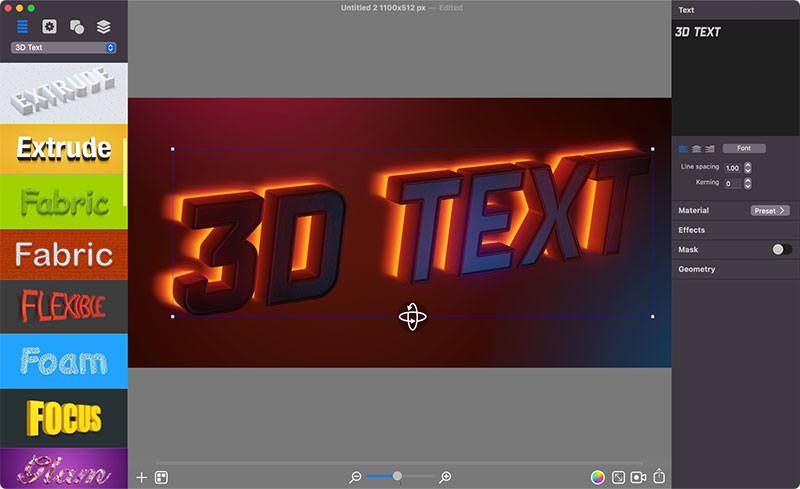This style of artwork is surely eye-catching. Although the practice of adding depth to visual content has been in the market for some time already, it appears to be expanding tremendously. This progress is based not just on more advancements in computer graphics but also on ever-evolving technologies like augmented and virtual reality, where 3D tools are more than just a nice touch.
Nowadays, you will find traces of 3D lettering and typography literally everywhere — logo designs, marketing, advertising, web pages, and so on are full of bright and attractive three-dimensional volumes. By adding those to a canvas, experts can achieve a unique effect, letting their objects become rather vivid, palpable, and beyond their original meaning.
If you feel that 3D effects will improve the quality of your content, you aren’t alone. To create such a text, it is necessary to find out what software will simplify the learning curve without compromising the resulting quality. On the surface, there are stunning solutions like Adobe Illustrator and Photoshop, as well as Blender and Cinema 4D. However, the problem lies in their complicated interfaces for novice users. For those who desire to make their entrance into the 3D typography universe, a smoother and less expensive solution is the Art Text app; it is friendly for beginners and non-experienced enthusiasts.
Preparing a 3D Text Model
Art Text makes working with 3D texts a breeze. It modifies the received information, transforming letters into three-dimensional objects while preserving their original characteristics, such as font. You are welcome to experiment with typefaces — there is an impressive collection available for registered users. It is an instant operation, and the way the program reacts to your actions is magnificent. Designers are enabled to alter the typeface or individual letters and view how the change is updated promptly.
Styling and Positioning 3D Content
There aren’t many standards to abide by when it comes to divergent varietals of 3D effects, which makes the process extremely aspiring and flexible. This 3D text engine makes three-dimensions shaping as much easy as possible by bringing a bit of geometry into it — you can rotate text along the x, y, and z-axis. After manipulating the object’s placement in a satisfactory manner, users can distort and bend it as a whole or its separate elements. In addition to altering its shape, they are free to upgrade its thickness and depth and set up chamfer parameters.
Handling 3D Materials
Although this field welcomes experiments, striving for actual and realistic effects is present. There are no restrictions for typefaces or styles you would like to work with — the difference lies in detailing. In addition, it is crucial to ensure your final design is readable. It doesn’t matter whether it will be straightforward or rather complex, but the basic functionality of the text and its delivery of information to target recipients has to be preserved. Letters that are more creative and imaginative can come in handy too, but their role will be pretty limited in universal environments.
The characteristics of 3D text resources include such parameters as their texture and light settings. Users can control specular, diffuse, and ambient colors and enhance their performance with auxiliary masks (for instance, reflection masks and bump maps are among the most beloved functions of Art Text). To prepare a realistic three-dimensional image, this software will enable designers to select the exact ratio of each applied mask and feature. Users can utilize the versatility of the program’s suite of functions to achieve incredibly realistic effects, varying from mate surfaces to shiny metallic sheen of the metal that is partly worn off.
The Crucial Function of Light Controls
The style in which a material is lighted has a major impact on how three-dimensional graphics appear. Through fully customizable Spotlights that produce realism when the model is enlightened, users have total power over the flash and shades on the canvas. Due to such innovative features that are simple to navigate, it is so energizing and motivating to make digital art out of multiple letters and fonts.
Modifying a 3D Text Surface
Several real-world things possess uneven and fractured surfaces, rough edges, and so on. There are objects with muted patches that are left marks of the occasionally preset light reflection. Such nuances should be represented in contemporary 3D text designs undoubtedly, and it is possible thanks to Art Text’s suite of tools. This software provides simple-to-use mechanisms to create amazingly life-like effects. For instance, the Reflection Mask and Bump Map will certainly come in handy.
The Value of Depth Gradient
Applying a sub-tone or another solid color to the edges of 3D constructions is what the presented feature is meant to do. It provides end users an unparalleled option to generate deep and natural surfaces, controlling how light and colors cooperate on the canvas. Thanks to gradients, you can distinguish different qualities of materials like wood or metal visually and without any limits. In addition, such enhancements emphasize the contrast between illuminated and darkened areas of the model, which makes the image fantastical.

The Takeaway: Gorgeous 3D Text and Font Samples
Last but not least important, Art Text is way more advantageous for modern designers and novice users thanks to its second-to-none catalog of templates and presets. If you don’t know what to start with, the program will guide you through. There is no need to hesitate to check how flexible 3D text properties can be — not only will you find several helpful and informative tutorials on the official website, but you will also be enabled to dive deeper into the process of preparing your own 3D typography and lettering without hassle.
All that you need is just to visit the Art Text site and give it a shot. The program isn’t demanding and will provide stunning results literally in the twinkle of an eye. If you are interested in skipping complex tutorials and creating 3D text effects like a pro, you have come to the right place.